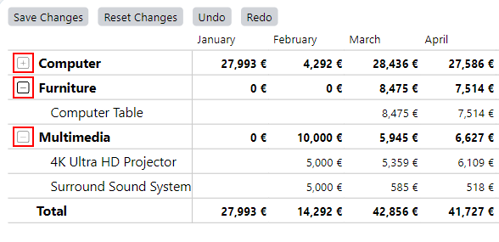Expand/Collapse Rows
On this page, you will learn how to expand and collapse rows when you have more than one row on the fields.
When you have more than one row in the rows field of the visual, an icon with a minus sign will be displayed. By default, the visual will expand all rows to show the leaf cells. If you want to hide some of these leaf cells, click on the minus icon next to the total that encompasses the values you want to hide. When you click it, the leaf values will be hidden, and the icon will change to a plus sign. To reveal the hidden values again, simply click the plus icon, and the values will be shown once more.